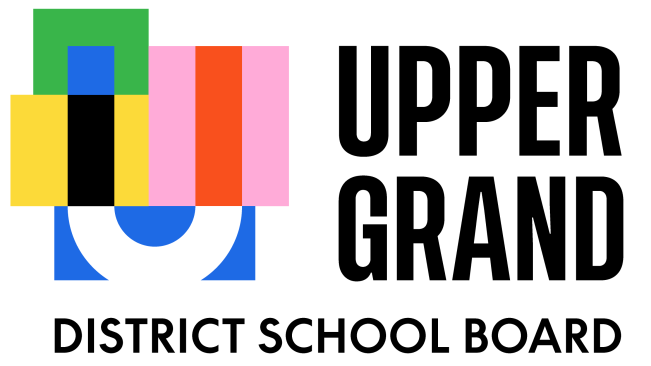Language Statement
The Terry James Resource Centre is committed to supporting school Learning Commons at UGDSB. We use national and international cataloguing standards to create and maintain high-quality digital information about books and other learning resources available through Insignia.
We acknowledge that descriptions of some learning resources (i.e., subjects, summary note) may contain outdated or harmful language. Our team is working to update these records with terminology that is respectful, accurate, and responsive.
If you encounter language in the description of a learning resource that you would like the team to review, please contact
cataloguing.centre@ugdsb.on.ca.